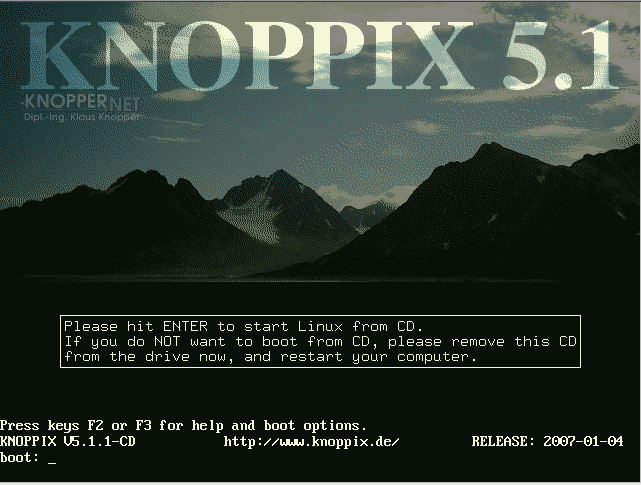
THE LINUX DVD
Introduction
To be able to follow the tutorial of chapter 1, you will need to use a Linux system. Since we do not expect most readers who want to learn about Linux to have a Linux machine available, we have remastered a Linux DVD that will provide the necessary environment for you to work without having to change anything in your computer. You can actually use this DVD to run our version of Linux from
ANY PC machine. The data and programs in the machine will NOT be affected by your actions in the Linux system.
Downloading and creating your Linux live DVD
Before you start, be sure to get a writeable DVD media, a machine with internet access, and a DVD burner. To create your DVD, you should follow the steps below:
First, you should download the ISO image of the book's Linux DVD. An ISO image is a file containing a bit-by-bit copy of the DVD. To download the DVD you should use the link below:
http://bioinfohelpdesk.org/bookDVD.iso
Next, you should burn your own copy of the Book's Linux. You can use the dvd burning software of your preference. Just be sure to use the option burn DVD ISO image. Your dvd will NOT work if you just burn the downloaded iso image as a regular file. You only need to perform theses two first steps once, and then your DVD can be used over and over again.
Running the Linux DVD.
Once your DVD is ready, you can now start the Linux operating system by rebooting your computer. After a while you should get the following screen:
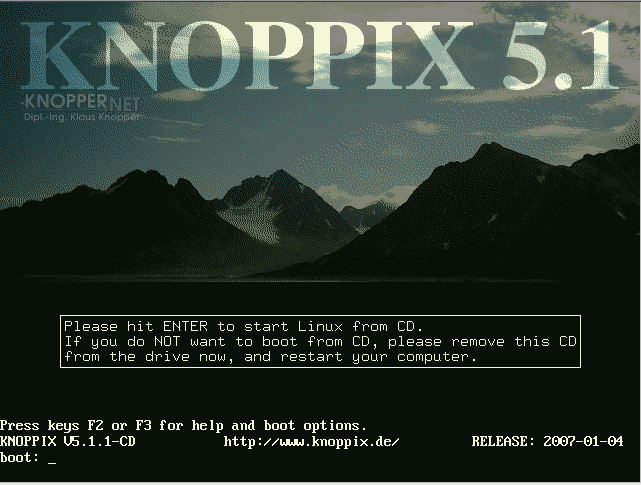
Just type the “enter” key, and after a lot of messages you should get the login screen below. You are now ready to start the tutorial.
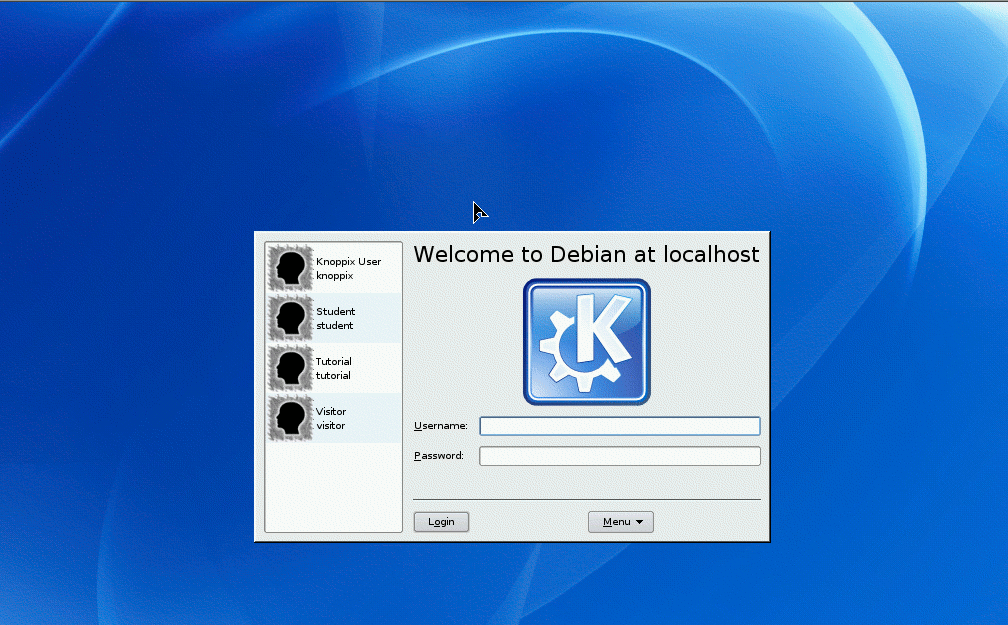
IMPORTANT NOTE: Most PCs, when turned on, first look for an operating system in the DVD reader. This option is sometimes changed by the person who installs the system in the PC. If your computer does not boot from the DVD drive by default, you should change the BIOS setup accordingly. If you do not know what is a BIOS setup, please contact ask the assistance of an informatics support person. The system will take a while to boot, as it is much slower to read the data from your DVD instead of the hard disk. Once you get the login screen (see illustration below), you are ready to start.